 Choosing the right keywords for your web page is a crucial piece of the puzzle. If you are not using the words that people are typically using or searching for, you are missing out on a ton of potential traffic. You might have an idea of why keywords are so important, but do you know how to do keyword research? Are you sure that you have the right words in the right places? If not, have no fear. The following is a complete starter guide on how to come up with the right words, analyze their relevancy, and implement them into your web page to increase your visibility on SERPs.
Choosing the right keywords for your web page is a crucial piece of the puzzle. If you are not using the words that people are typically using or searching for, you are missing out on a ton of potential traffic. You might have an idea of why keywords are so important, but do you know how to do keyword research? Are you sure that you have the right words in the right places? If not, have no fear. The following is a complete starter guide on how to come up with the right words, analyze their relevancy, and implement them into your web page to increase your visibility on SERPs.
Before jumping in headfirst, let’s make sure we are on the same page about what Search Engine Optimization (SEO) is and what it isn’t.
What is SEO?
Search Engine Optimization refers to the process of enhancing the visibility of a website or web page in a search engine’s (Google, Yahoo, Bing) organic search results. Better visibility means more traffic, and more traffic means more Christmas sweater sales, more blog readers, or more views on your flying cat videos. In theory, anyway.
What SEO isn’t
SEO is not purchasing a sponsored link through Google Adwords. While purchasing paid advertisements on search engines is part of Search Engine Marketing (SEM), we will not be covering it in this article. I know, bummer right? Don’t worry, we will direct you to some excellent resources where you can soak in as much SEO and SEM information as you can stand!
Importance of keywords
Keywords are the words and phrases that are in your markup and content that allow people to find your website through search engines. The value and importance of these keywords cannot be stressed enough. You need to know what search terms people are using to find the products and/or services you provide in order to make it easier for them to find you. If you don’t do the proper research, people are going to end up going to one of the many other results in the SERP (Search Engine Results Page).
How to find the right keywords
Now that we have a good understanding as to why we need to target specific keywords, we will begin the process of how to come up with the right words. This can be accomplished by following these steps: brainstorming, using a research tool, and checking out what the competition is doing.
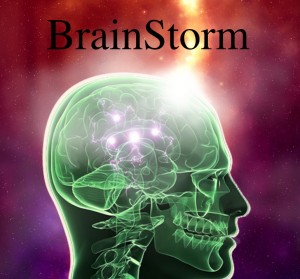 Brainstorming
Brainstorming
You probably have a few ideas floating around in your head at this point, so let’s go ahead and jot those down. Now, look at what you have. Can you think of any terms that are similar to the ones you have listed already? Think about the products and/or services that you are providing, are there phrases that consumers might use instead of what you have thought of? The most important part of this brainstorming process is to not set any limitations. We will get into refining this list in a little bit, so it’s good to wrack your brain with as many possible words and phrases as you can.
Using a research tool
Another thing you can do is use a research, or keyword, tool. These tools can assist in the brainstorming process and provide you with a list of related keywords to consider as well as help you think of new keywords that may not have occurred to you in your initial brainstorming. Some of the tools available include Soovle, Ãœbersuggest, and SEMrush.
View competitors websites
Lastly, check out what terms and phrases your competitors are targeting. You can do this by visiting their website and inspecting their code. If you’re using Google Chrome, this is accomplished by right clicking anywhere on the web page, then selecting “View page source.†This will open up either a new browser window or tab and contains the code for that page. Typically you will find targeted keywords in the <meta name=â€descriptionâ€>, <meta name=â€keywordsâ€>, and the <title> sections of the code. If you’re using Firefox, Safari, or Internet Explorer, do yourself a favor and go download Google Chrome!
Analyze
At this point you should have a pretty stout list after doing that research and brainstorming. Obviously, you will not be able to use all of the phrases that you have come up with, so you need to spend some time refining the list to make sure you are using phrases that are relevant to your content, products, and/or services. After all, the point of all this work is to earn top SERP results.
Refine your list
While there is not a specific number of phrases that you need to break the list down to, you do need to consider which phrases are going to be more valuable to your visitors when they are searching.. Let’s say that you have a website that is all about cat videos. Some phrases you might have listed could be “cat videosâ€, “funny cat videosâ€, “flying cat videosâ€, etc. Which one of those you choose is entirely up to you, but keep the user in mind and what they are going to be searching for. “Cat videos†is pretty broad and “flying cat videos†is pretty specific, but “funny cat videos†encompasses both of those other terms so perhaps you would want to choose that one.
 Do your keywords match your content?
Do your keywords match your content?
When you were brainstorming and researching words, compiling your initial list, it can be easy to lose focus and come up with terms that may seem great. However, you need to look at the phrases with a critical mind and ensure that they link up with what your website is actually about. If you come across a keyword phrase that is not directly related to the content of the page you are optimizing, you can either take that one off of the list or save it for a different page in which the content is directly related. Always keep the user in mind. Think about what they are looking for when they search this query and if their needs will be met should they find your site. Someone searching for “funny cat videos†expects to find websites containing that specific content. If they don’t, they will leave and find another site that does.
Implement
You have arrived, equipped with the perfect keyword phrase for your web page! Now what? It’s time to pop the hood of your page and plug in the phrase. While we are not going to go in depth into all the why’s and how’s, it is important for you to know where your phrase needs to go. So, at a very low level, your keyword phrase needs to be in the following.
Title – The title defines the title of the page in the browser toolbar, provides a title for the page when it is added to favorites, and displays a title for the page in the search-engine results. Check out the title for this page, does it clearly define the content of this page?
Meta Description – The meta elements are used to specify page description, keywords, last modified, and other meta data. The metadata will not be displayed on the page, but it will be machine parsable.
Header -Â There are six different HTML headings, <h1> to <h6>. These are used to define the headings, <h1> defines the most important heading, while <h6> should define the least important heading. The important thing about headings that you should remember is this: there should (typically) only be one <h1> tag per page, and that <h1> tag should contain your targeted keyword phrase.
Body/Content -Â This is the meat of your site. The articles, pictures, text, etc. You want to include your keyword phrase at least once in your content. However, the maximum times does vary based upon the phrase being used and the amount of content on the page. If you have 6,000 words of content, it would probably be okay to use the phrase multiple times. If you have 300 words of content, once will probably be more than enough. Just read the content out loud, does it sound clunky?
Review/Analyze
While it may be obvious, you need to always be measuring the results of the work you have done. It might turn out that the keywords you thought were going to drive more traffic to your page did, in fact, do nothing. After implementation, go back and review the traffic you have been getting and how users have been landing on your page. Are they using the terms you targeted? If not, consider optimizing the page again and selecting a different keyword phrase.
Conclusion
The end goal of all this hard work is to have your website compete for that first page in the SERPs. In order for your pages to be competitive, they all need to be keyword-rich in title, content, and everywhere in between. Learning how to do keyword research is paramount to that success. Remember to always keep the user in mind and research, research, research!
Hi Ben,
Thanks for this. Since Google does not use the keywords in Meta keyword tag and many companies don’t expose their keywords in this manner what about
using the search feature in the code of competitors sites for your chosen keywords. You may find additional or similar keywords alongside.
I have a question about image alt that maybe you can answer. Is it true that keywords used in the alt tag for an image on a page go into the index as keywords for that page? And do you know how many characters are allowed in alt tags?
Thanks. I’ll also post this at LinkedIn in case other group members have the same question.
I would like to add here that one keyword tool that has been missed here is Google Keyword Planner. And that should definitely be added to the list because that is a resource that comes from Google, so at least compared to the other tools it is the most reliable.
Else this is a really good post for someone who has just started dabbling in the SEO world. Thanks for sharing your tips Ben. Cheers!